Become chmod pro in 5 minutes
1. Directory or file can have 3 types of users
u = User (owner)
g = Group (members to which the file belongs)
o = Others (rest of the world)
a = All of the above
2. Directory or file can have 3 types of permissions
r = Read
w = Write
x = Execute
= (blank) None, no permissions
3. Users can be assigned various permissions using 3 types of operations
+ Add permission (permission is added to existing permissions)
- Remove permission
= Re-assign (set permission and remove other permissions)
Using
=means we remove/wipe-out existing permission and re-assign new permissions
The above 3 points are enough for us to understand what chmod is doing. Let’s dive into some examples to decrypt chmod’s actions -
EXAMPLES
Set Permissions:
chmod u=r file1.txt // User has read only permission
chmod g=rw file1.txt // Group has read and write
chmod o= file1.txt // Others have no permission
Add/Remove Permissions:
chmod u+x file1.txt // Add execute to user
chmod g-w file1.txt // Remove write from group
chmod o+r file1.txt // Add read to others
Multiple Assignments: Use
,
chmod u=rwx,g+rx,o= file1.txt
// User has read/write/execute; Add read/execute to Group; Others None
Note: No space beteween commas
Multiple Files:
chmod o-r *.txt // Remove read from others to all the text files
chmod -R o-r *.txt // Include files in sub-directories (-R means RECURSIVE); Remove read from others to all the text files
QUIZ
| Question | Answer |
|---|---|
chmod u=rwx file |
// User has all permissions for this file |
chmod g-x file |
// Remove execute permission from group |
chmod u=x,g-w,o=r file |
// User has execute; remove write from Group; Others have read permissions |
chmod a+x file |
// Add execute permissions to All users |
chmod +x file |
// If no user is mentioned then by default it takes a(all) i.e Add execute permissions to All users |
Hey, don’t you think it was easy!!!
BONUS
OCTAL/NUMERICAL shorthand is more common among core users, so let’s learn that as well.
In octal notation, the first number represents user permission, the second number represents group permission and the third number represents the others permission.
Syntax:
chmod ugo file# one octal mapped to each user
Example:
chmod 750 file1.txt
Here 7 is for user; 5 is for group; 0 is for others.
The permission for this file are rwx r-x ---.
7 means read, write, execute 5 means read and execute 0 means no permission
Below table clarifies how 7 means rwx and 5 mean r-x
| Octal | Binary | Permission |
|---|---|---|
| 0 | 000 | --- |
| 1 | 001 | --x |
| 2 | 010 | -w- |
| 3 | 011 | -wx |
| 4 | 100 | r-- |
| 5 | 101 | r-x |
| 6 | 110 | rw- |
| 7 | 111 | rwx |
As you might have already noticed, 0 means no permission, while 1 means r, w or x depending on its position.
What does this mean -
chmod 744 file1.txt
// 7 - User can read, write, execute
// 4 - Group can read
// 4 - Owner can read
Lastly, the first notation when we check the permission of a file or directory using the command ls -l is for either a file or directory.
- means file
d means directory
Example:
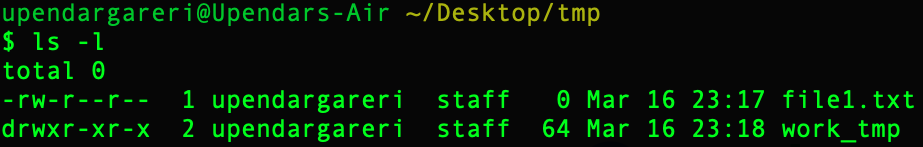
Leave a comment